ECHO SHOW 15 SET UP EXPERIENCE
MARCH 2021-SEPTEMBER 2021
As a member of the Devices Design Group, I worked as the Lead UX Designer for the set up experience of the Echo Show 15. This set up experience is different from other Echo Show devices because it’s the first Echo Show that allows customers to set the device orientation, enroll in facial recognition, set the device as a smart home camera, introduce widgets, and manage home content. This project is meant to demonstrate my ability to own a large body of work, as well as work with a variety of individuals, teams, and stakeholders, while managing the design requirements and requests from these partners.
My experience working on this was unique in that I was the connecting partner between all the teams and stakeholders involved in the set up experience. I was responsible for shepherding the experience, and contributing to the design work seen throughout the set up experience. In addition to designing parts of the overall experience, I worked with stakeholders across the devices organization, as well as designers, product managers, and engineers across other organizations and teams.
WHAT IS ECHO SHOW 15?
The Echo Show 15 is the largest and most advanced Echo Show Amazon released to date. It’s designed to be a communal device, meant to be used by multiple users in a given household. Customers hang the device on a wall for maximum viewing, as well as easy access for everyone in the home. Because the Echo Show 15 is designed as a communal device, the set up experience required specific steps needing to be completed in order to successfully on-board the customer and the members of their household.
THE SET UP EXPERIENCE ACROSS ECHO SHOW DEVICES
The set up experience across the Echo Show family of devices share the same device screens, with the exception of viewport size and specific device features. Like the other devices, the Echo Show 15 contains the same UI components, backgrounds, backend processes, frameworks, and on-boarding criteria needed for customers to set up their devices successfully. When features and enrollment experiences are added to the set up experience of one device, those changes are reflected across all the Echo Show devices.
Above are all the current Echo Show devices that Amazon has launched. The screen displayed is the language selection screen, meant to show how the devices use the same UI components, as well as the same set up criteria.
There are a few constraints that come with designing within the set up space. These constraints include the screen size and ergonomics, internal hardware, amount of storage space, as well as the age of the device. These constraints can impact the feature enrollment found in the set up experience. In addition to the constraints of the actual device hardware, there’s currently no device instrumentation to track how well customers complete the set up experience. This presents challenges when working on new intent, as well as designing new features to add to the set up experience. Without metrics to track how well customers interact with the Echo Show devices during the set up experience, I had to rely on other Amazon device set up experiences outside of Echo Shows, including the screen-less Echo devices.
With these design considerations and constraints, I needed to follow a series of insights gathered from other Amazon devices to guide the design of the set up experience for the Echo Show 15. These insights were gathered from research conducted for other Amazon product set ups and experiences.
These insights include:
1. ‘Success is greater than the number of steps.’
This means that the number of steps in the set up experience is not as critical as the success of the device set up. There’s a common misconception that the fewer steps in the set up experience, the better. However, this is not actually the case with every device set up experience. I want to ensure that customers are set for success, regardless of the number of steps needed to complete the device set up.
2. ‘Only one action for one page’
I want to avoid crowding the screen with content. This means each page contains only one action, so that the customer is not overwhelmed in the process.
3. Present education opportunities throughout the set up experience.
Customers should be fully aware of the features and steps they are undertaking, as well as how to interact with the device in the set up experience. This means presenting as many points of eduction for the customer, regardless of how small the feature may be.
4. Prioritize actions that reduce future friction.
It’s important to present upfront all the opportunities to enroll in features that will later impact the future success of the customer interaction with the device. I want the customer to be able to enroll in a feature as soon as possible, rather than at a later time, and possibly never enroll in the feature.
MY ROLE IN THE PROJECT SPACE
In addition to designing and visualizing the set up experience for the Echo Show 15, I needed to act as the subject matter expert for the set up experiences across all Echo Show devices. I worked with a variety of individuals including the product owner of the Echo Show 15, my internal stakeholders who handle the set up experience as a horizontal, internal partners such as fellow UX designers, and external teams including Alexa Identity Services, the Discovery Team, the Amazon Photos Team, and Legal. I needed to bridge the gap between all these teams and individuals. This presented a variety of challenges when it came to designing the set up experience
One of these challenges was navigating requests of the outside teams, as well as internal partners to add features and change the set up experience according to their specific needs. This meant that I needed to act diplomatically as the Lead UX Designer in order to maintain trust amongst outside stakeholders, while at the same time assessing the specific needs and determining the impact those additional features would have on the existing set up experience.
I handled these requests by asking “How will this new feature, and change to the set up experience, effect the customer?” I would ask each team what research supports the need for their feature, making sure every request and proposal is grounded in research and customer insights. By challenging each stakeholder and partner on the impact this has on the customer, I’m able to best evaluate the design and intent of the request, while maintaining an obsession over the customer experience throughout my work.
PROCESS & ITERATIONS
As far as the initial iterations of the Echo Show 15 set up experience, I took the baseline set up experience across the difference devices, as well as the product requirements for the Echo Show 15, and began carving out where to add these features specific to the Echo Show 15. Many of these features needed to be placed after connecting to the network, as well as after the device updates section due to the software and bandwidth needed to support the set up of specific features.
These specific steps are highlighted in orange in the above flow. They include a wall-mounting screen, an ingress to enroll in facial recognition and voice recognition, which is collectively known as Person ID, smart home camera, sidewalk and catapult. These features will be launched as part of the factory release for Echo Show 15, and as a software update for the remaining Echo Show devices, with the exception of the wall-mounting screen.
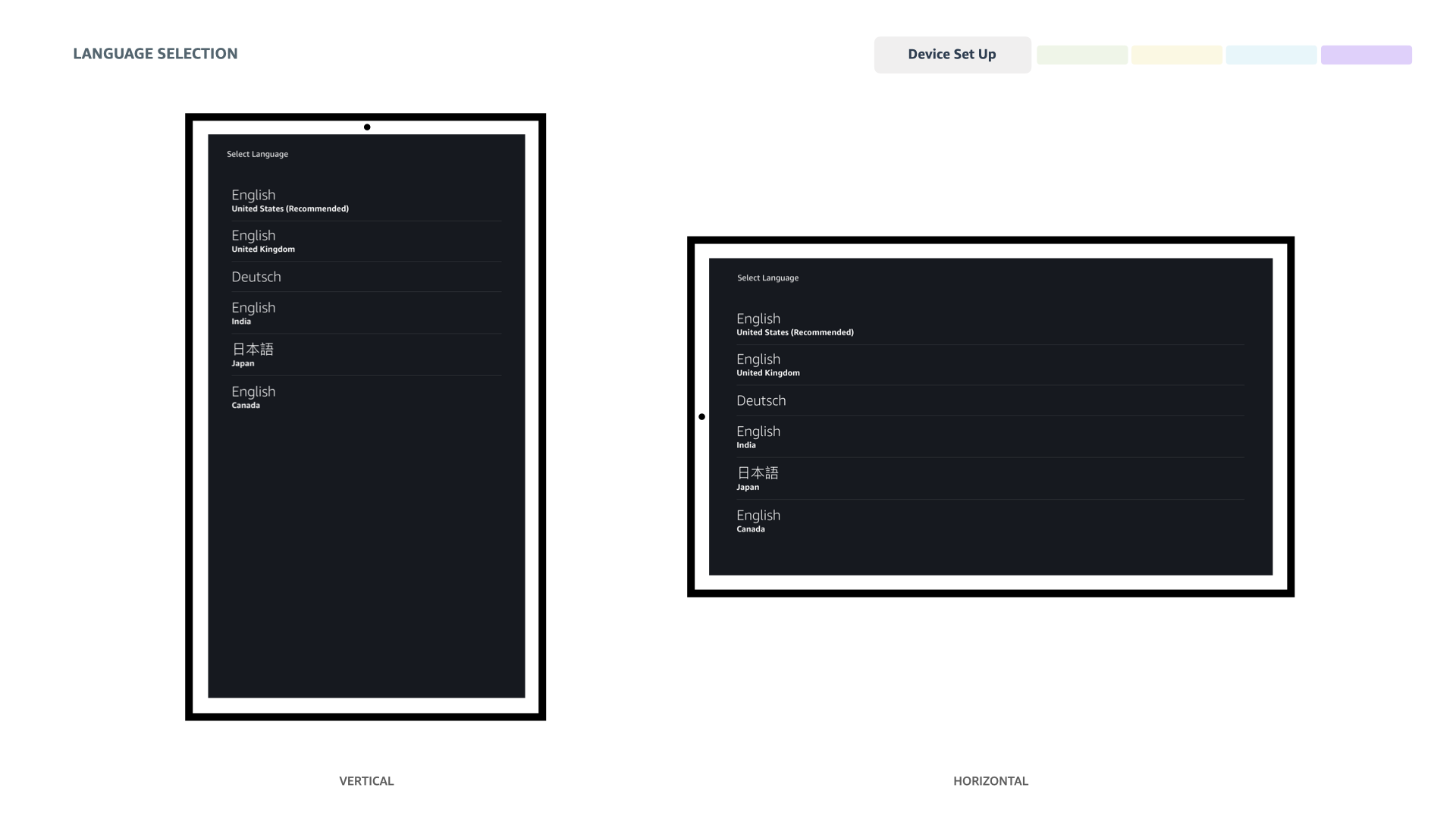
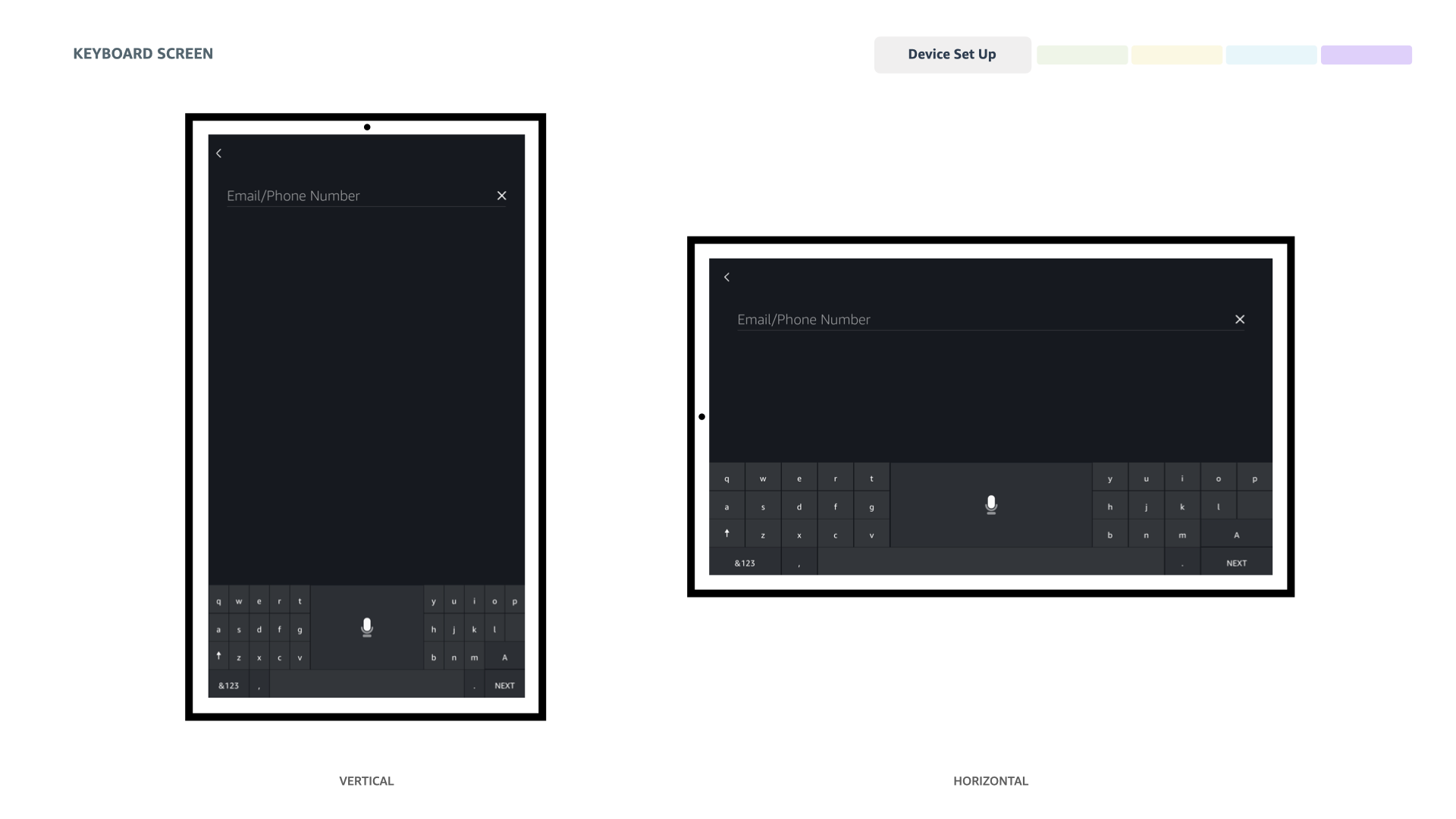
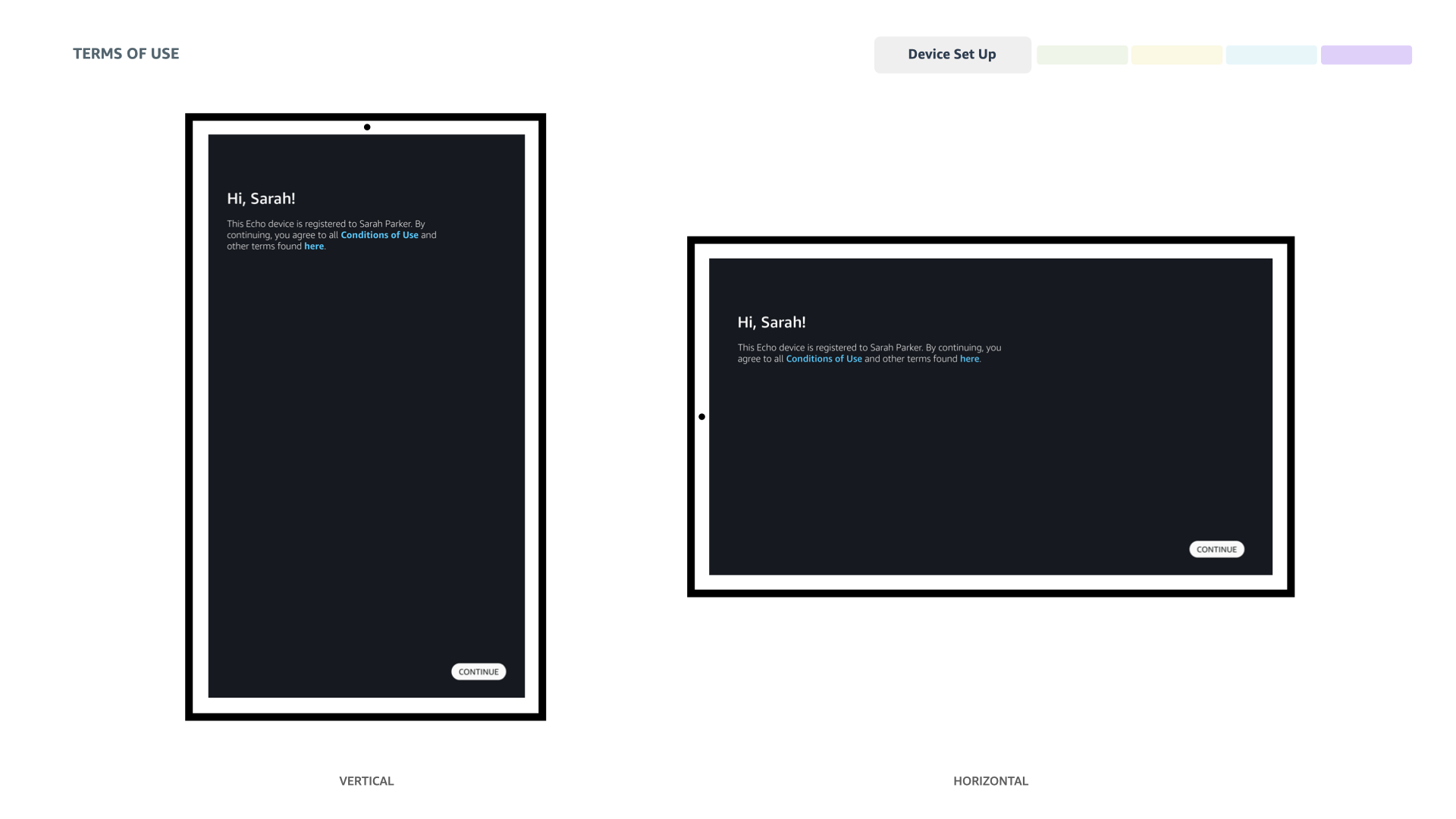
Once I created an initial flow, and worked closely with product and engineering to determine whether specific enrollment steps needed to be adjusted or removed from the flow, I began visualizing the screens for both landscape and portrait orientations for the Echo Show 15. After creating the first iteration, it became clear that updates needed to be made in order to accommodate for a larger screen size. There is more empty space in the screen real-estate due to the size of the Echo Show 15, and as a result, I began working to propose an experience that would utilize more screen real-estate, without increasing the size of the UI components. The goal of the second iteration was to help decrease the white space on the screen, while also allowing for an experience that would create more seamless transitions, and an updated background.
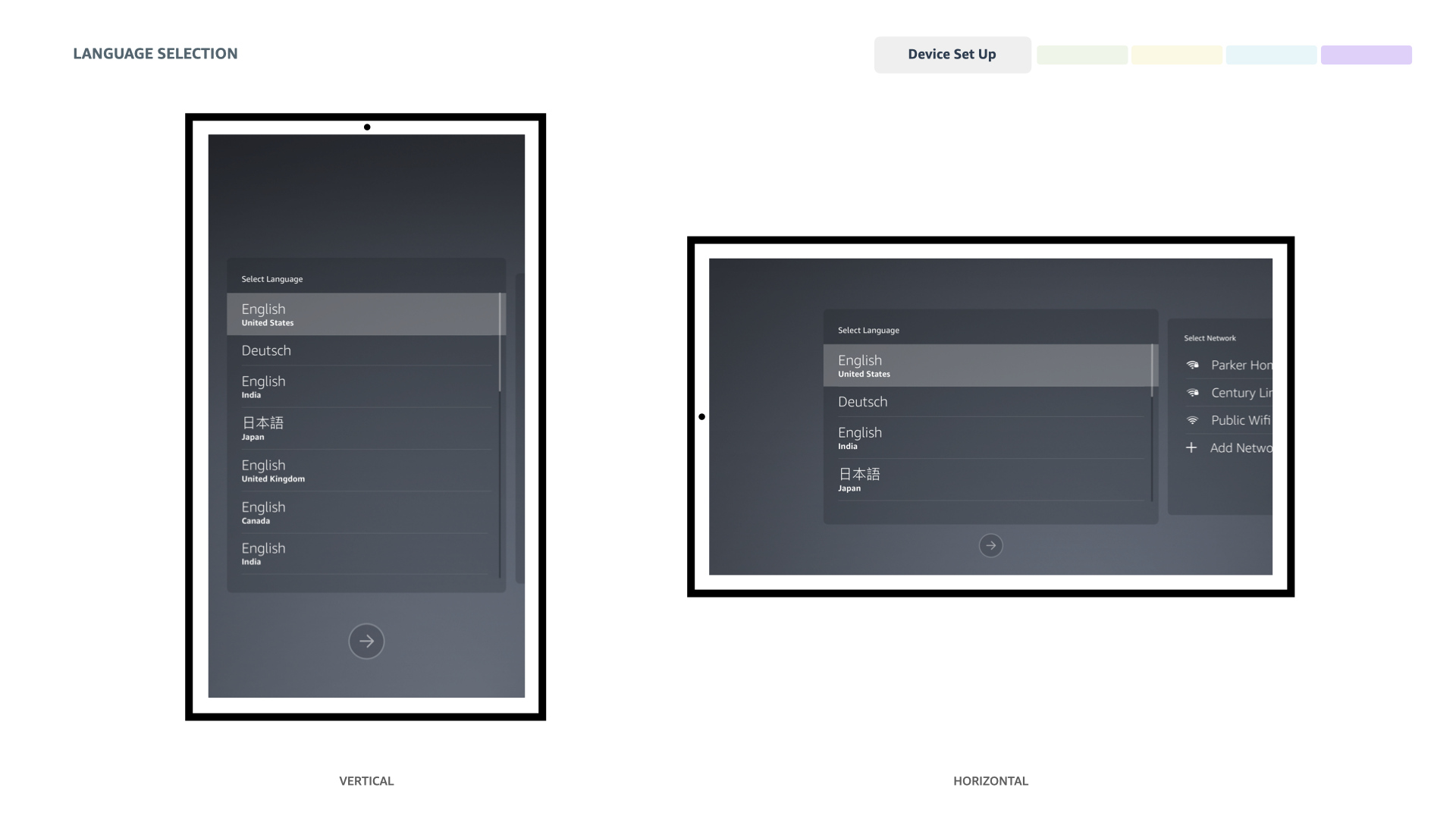

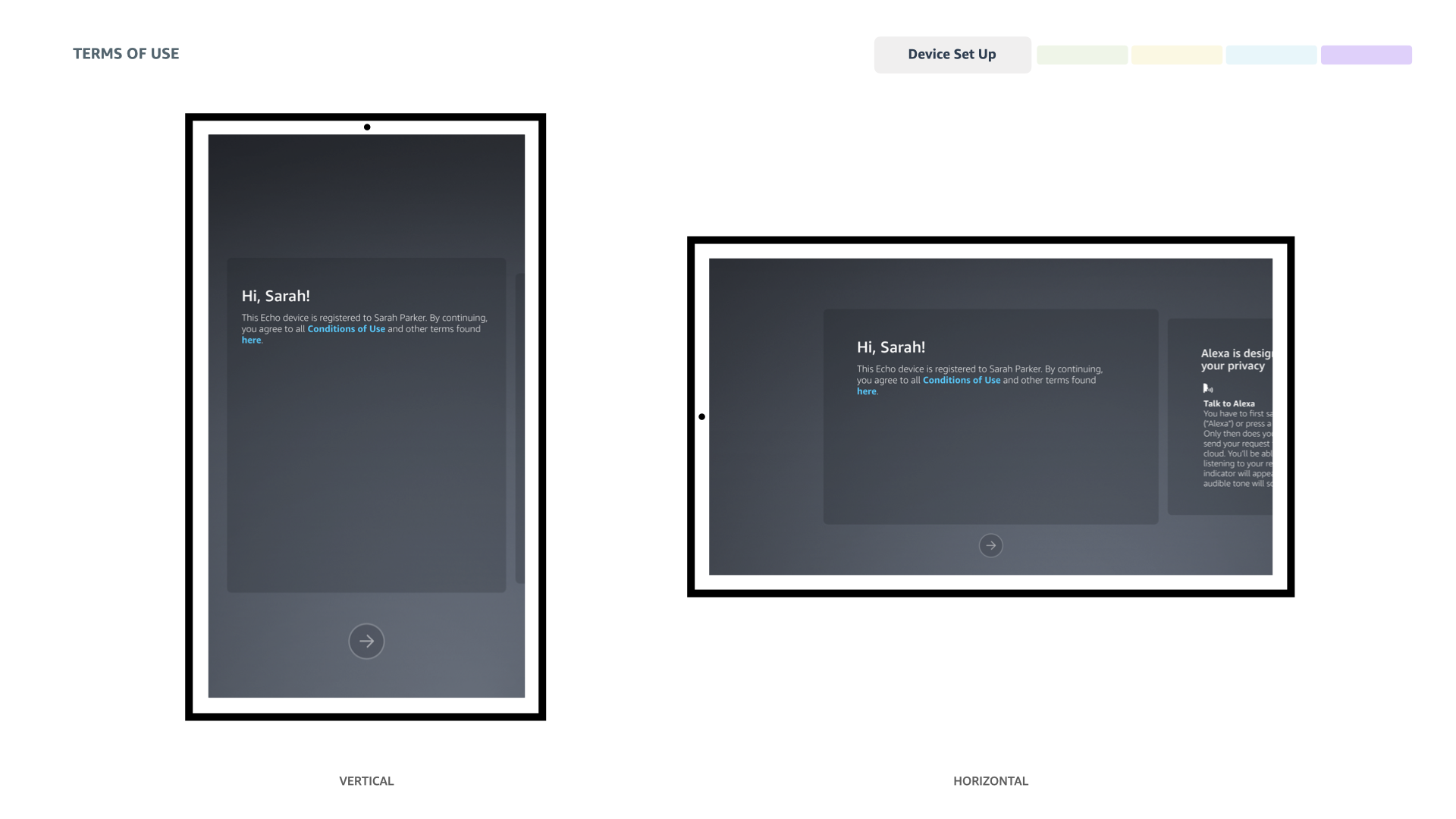
To accommodate for the extra screen space, I added modals and containers for the components. I believed this would allow for more opportunities to create interesting transitions between set up steps, and allow for an updated background. After sharing the screens with the engineering team, I received push back for adding the container and new background images to the screens. They wanted to keep the background images the default background used in the other Echo Show devices. Their concern was that adding a container, and changing the placement of UI components would present a technical challenge, and stress the backend system supporting the Echo Show 15 set up experience.
After discussing with the team the level of effort needed to add the container, as well as update the background image, I decided to push for a background update at the very least, based on the level of effort needed to make the updates. Updating the background would require less effort as opposed to adding the container and shifting the placement of UI components for the content on each set up screen.
Latency Screen Background
Regular Screen Background
I worked with visual designers on my team to create new background illustrations. While a background update may seem minimal in comparison to updating the layout, it would be a big step in updating the set up experience across all devices. Previously, the background was either a solid dark blue or black color, depending on the screen.
Above, you see the two new backgrounds. The one on the left is the updated background for latency and loading screens, while the one on the right is for general set up screens.
THE NEW SET UP EXPERIENCE
The Set Up Experience for the Echo Show 15 is the result of extensive collaboration with various teams to create an experience for one of the most ground-breaking smart home devices to come out of Amazon. The set up experience is the culmination of months of hard work pushing the design, while also taking into account the different features needed to support the Echo Show 15.
WALL-MOUNTING SCREEN
Being a multi-user device required that the Echo Show 15 be mounted on the wall. This means the device needed instructions on how to mount the device to a wall. The device needed confirmation, as well as an illustration demonstrating that the device can be wall-mounted, and rotated from portrait to landscape.
The final designs of the wall-mounting screens references the quick start guide, the ability to hang the device, as well as how to rotate the device. They also serve as an introduction to the device, providing a first impression for customers.
VOICE AND FACIAL RECOGNITION ENROLLMENT
The Echo Show 15 is the first Echo Show to include facial recognition as part of the device experience. Because the Echo Show 15 is a communal device, the goal is to provide each user a customized experience. Facial recognition will allow for the device to display specific content for a particular user in the household, whether it be news, sports, or even a personalized theme. Working with the Alexa Identity Services team, we created an experience that would allow all users of a household to enroll in facial recognition, as well as voice recognition in the set up experience of the Echo Show 15.
EDUCATION MODULE - WIDGETS
The Echo Show 15 will be the first device to have an education module for widgets as part of the factory release. I needed to work with the Discovery Team, as well as my visual design team to create a module that would help introduce widgets to customers, as well as how to manage their widgets and home content.
With the exception of the wall-mounting screen, all the features and enrollment experiences will be available on all the other Echo Show devices. Echo Show 15 will be the first device to incorporate these new features as part of the factory release.
IMPACT & CUSTOMER REVIEWS
By the time beta testing occurred, I had departed the devices organization. I was not able to learn how successful the Echo Show 15 performed during beta testing.
Nevertheless, based on the latest reviews from the device detail page on Amazon.com, customers found the Echo Show 15 set up to be easy, simple, and straightforward. The device has received an average rating of 4.5 out of 5 stars from nearly two thousand reviews.
The Echo Show 15 has also been highlighted in the technology press, and is being reported as a competitor to smart televisions.
Thanks to my efforts and involvement in the design of the set up experience for the Echo Show 15, I was able to provide value for Amazon, while bridging the gap between six separate teams. I pushed for a more updated visual design and customer experience for the Echo Show 15 set up experience.











