ALEXA MOBILE APP THINGS TO TRY REDESIGN
JULY 2019 - DECEMBER 2019
Working with a product manager and engineering team, I redesigned the Things to Try section of the Alexa mobile app. The goal is to help new and existing customers discover new features and things to try with Alexa, Amazon’s virtual voice assistant.
ORIGINAL EXPERIENCE
The original experience consisted of a landing page with items that ingress into 44 detail pages. The pages were in no particular order. Each page contained example utterances, also known as commands to give Alexa, as well as descriptions of things to try, videos and links. This presents a problem in that new customers can’t easily browse the Things to Try section. Based on previous customer feedback, the Things to Try section was not helpful in discovering new and existing features, as well as learning about Alexa’s capabilities.
Photo from a research session.
CUSTOMER RESEARCH & INSIGHTS
Working with a researcher, I attended two days of research sessions with existing Alexa customers. I helped the researcher formulate questions to ask participants about their experience finding new features and things to try with Alexa.
From the research sessions, we uncovered that customers are likely to use a search engine to find a specific feature or thing to try with Alexa. If a customer is browsing things to try with Alexa in the mobile app, they want to be able to quickly browse the content. We also found that the format of the content matters to the customer.
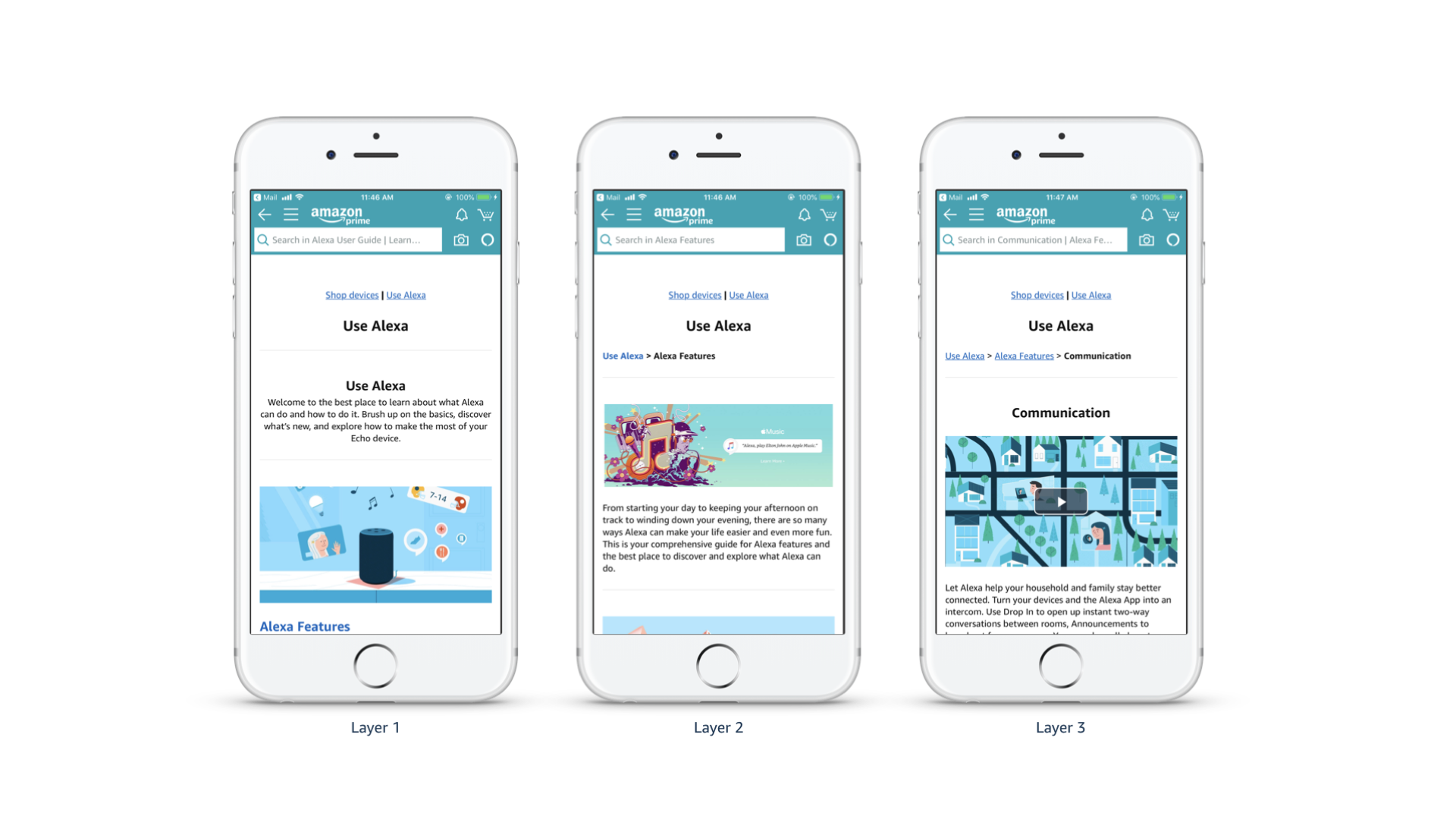
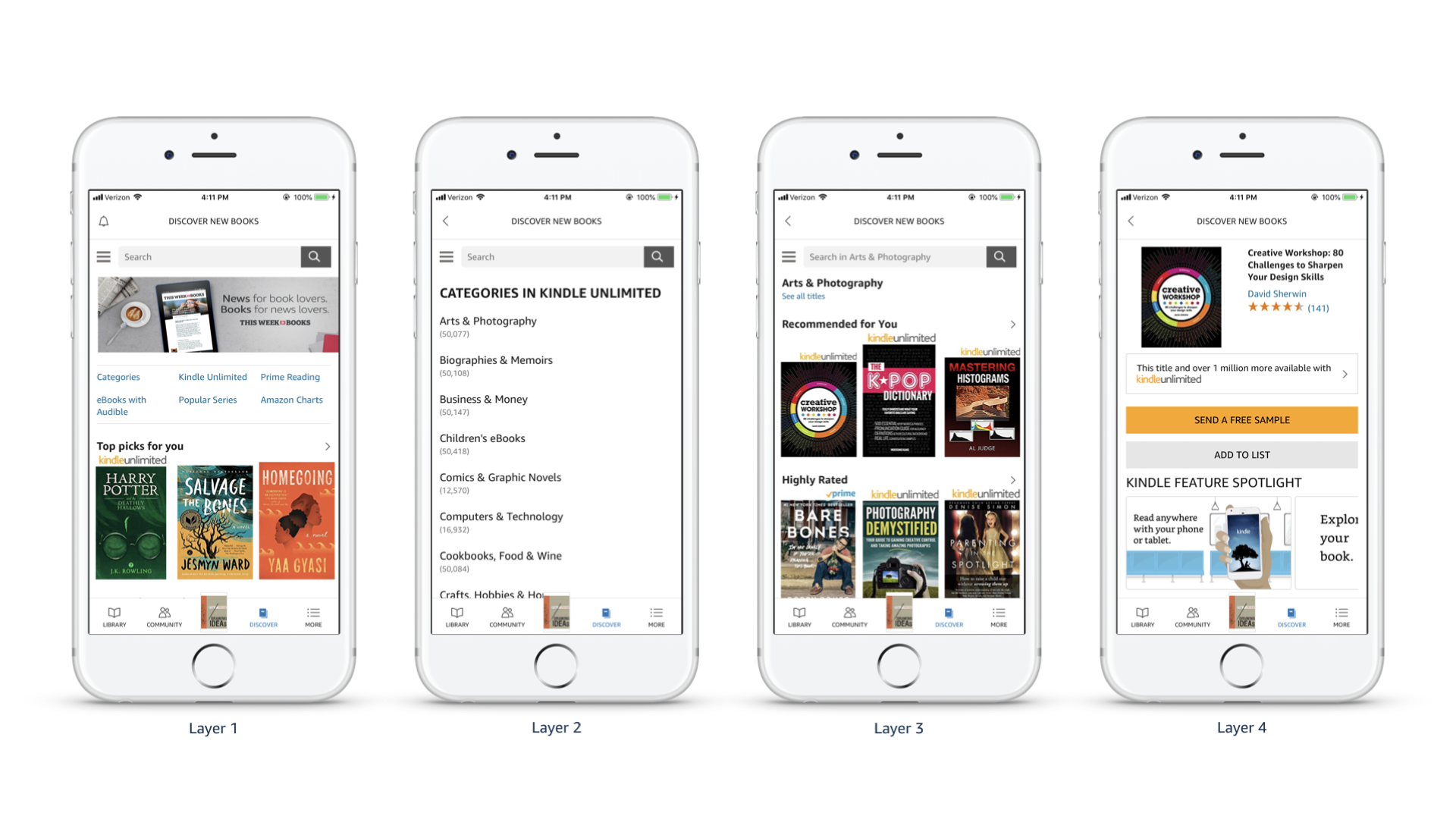
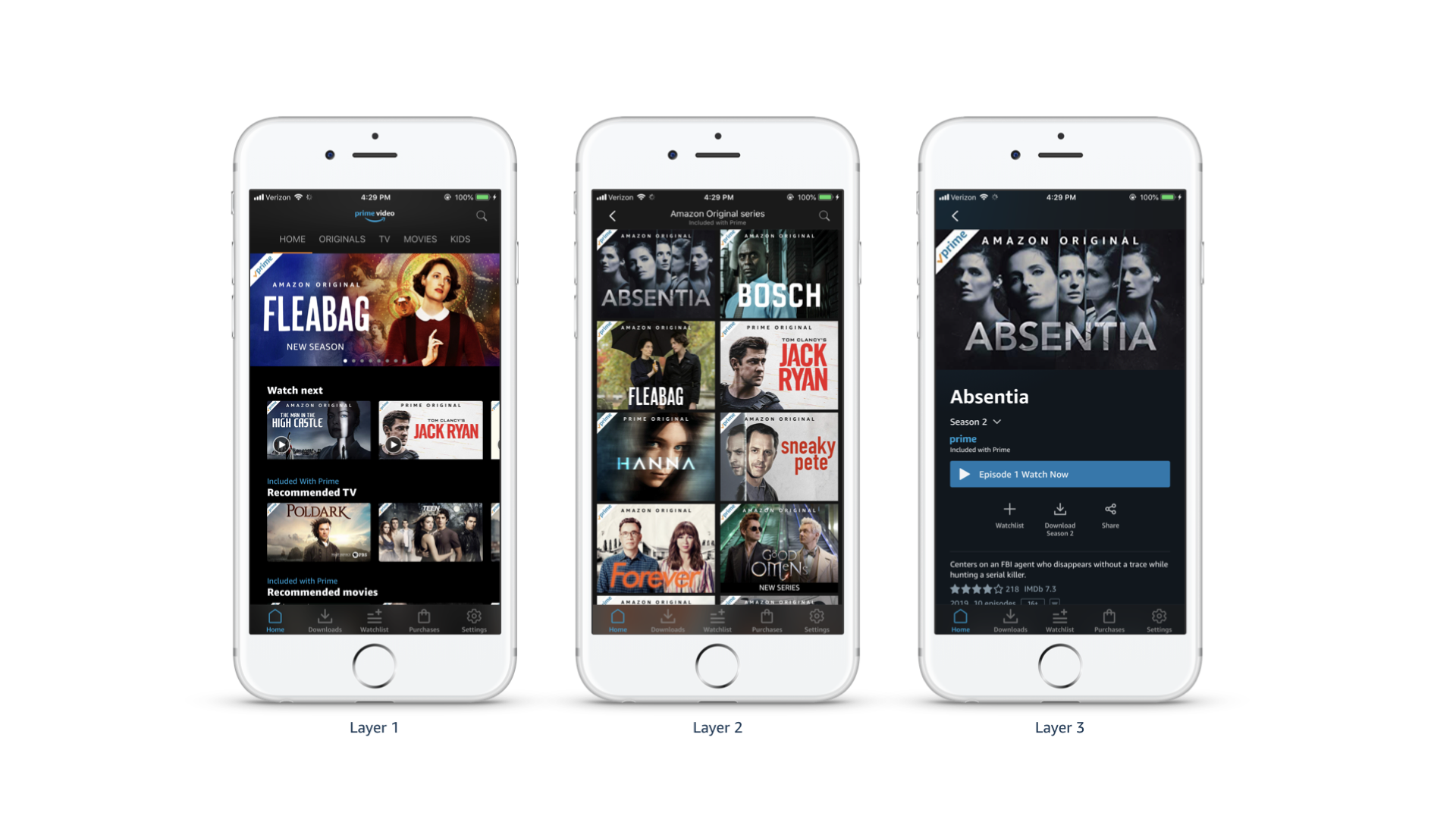
COMPARATIVE ANALYSIS
In addition to the qualitative research gathered from the research sessions, I conducted a comparative analysis of other Amazon apps. I did this in order to understand how different Amazon products handle navigation and browsing.
From the comparative analysis, I found browsing experiences contained between three to four layers of pages. Browsing experiences, especially with multiple pages, have category pages. To help improve the browsing experience, an additional layer containing categories of things to try was needed for the Things to Try section in the Alexa mobile app.
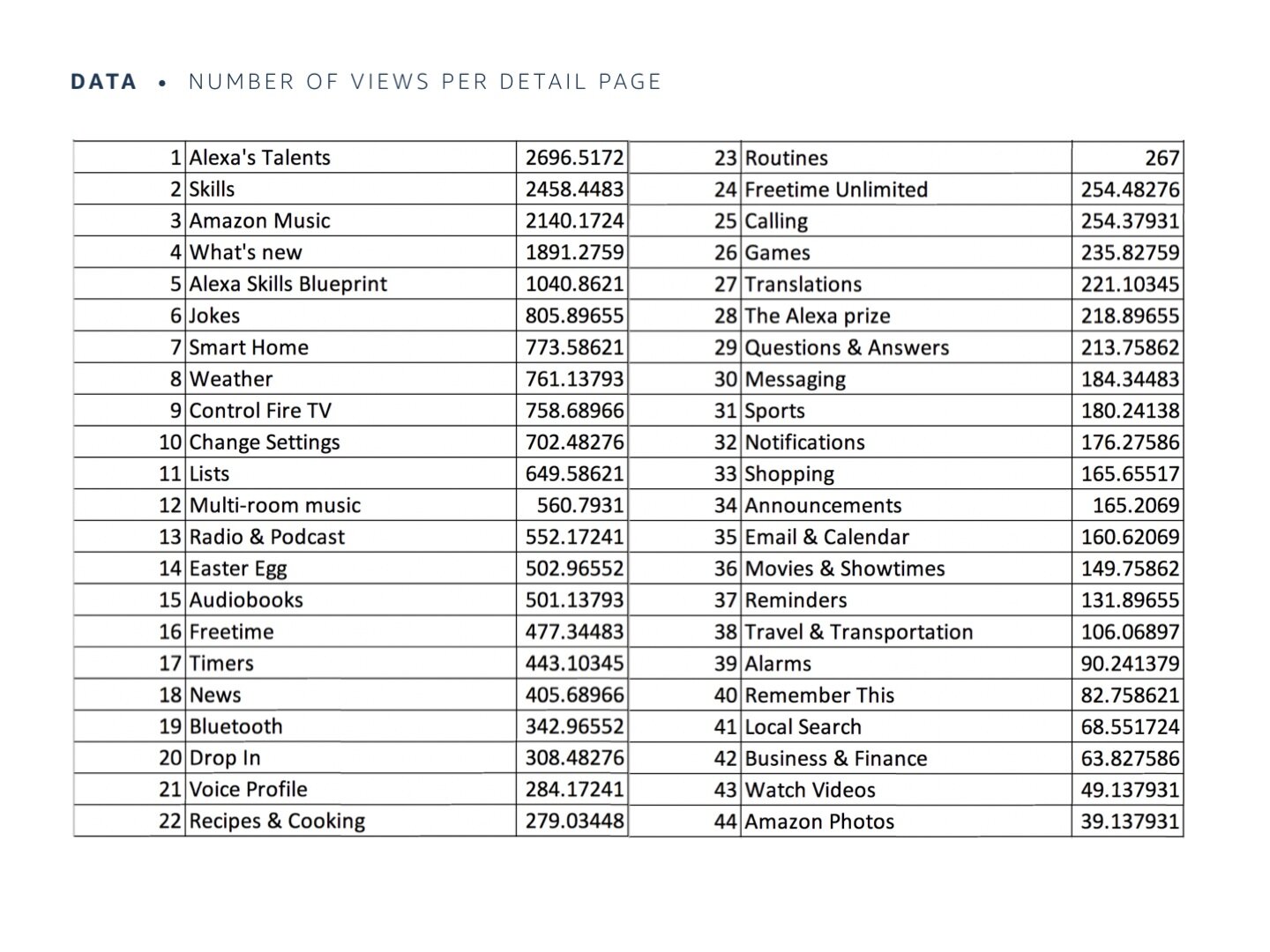
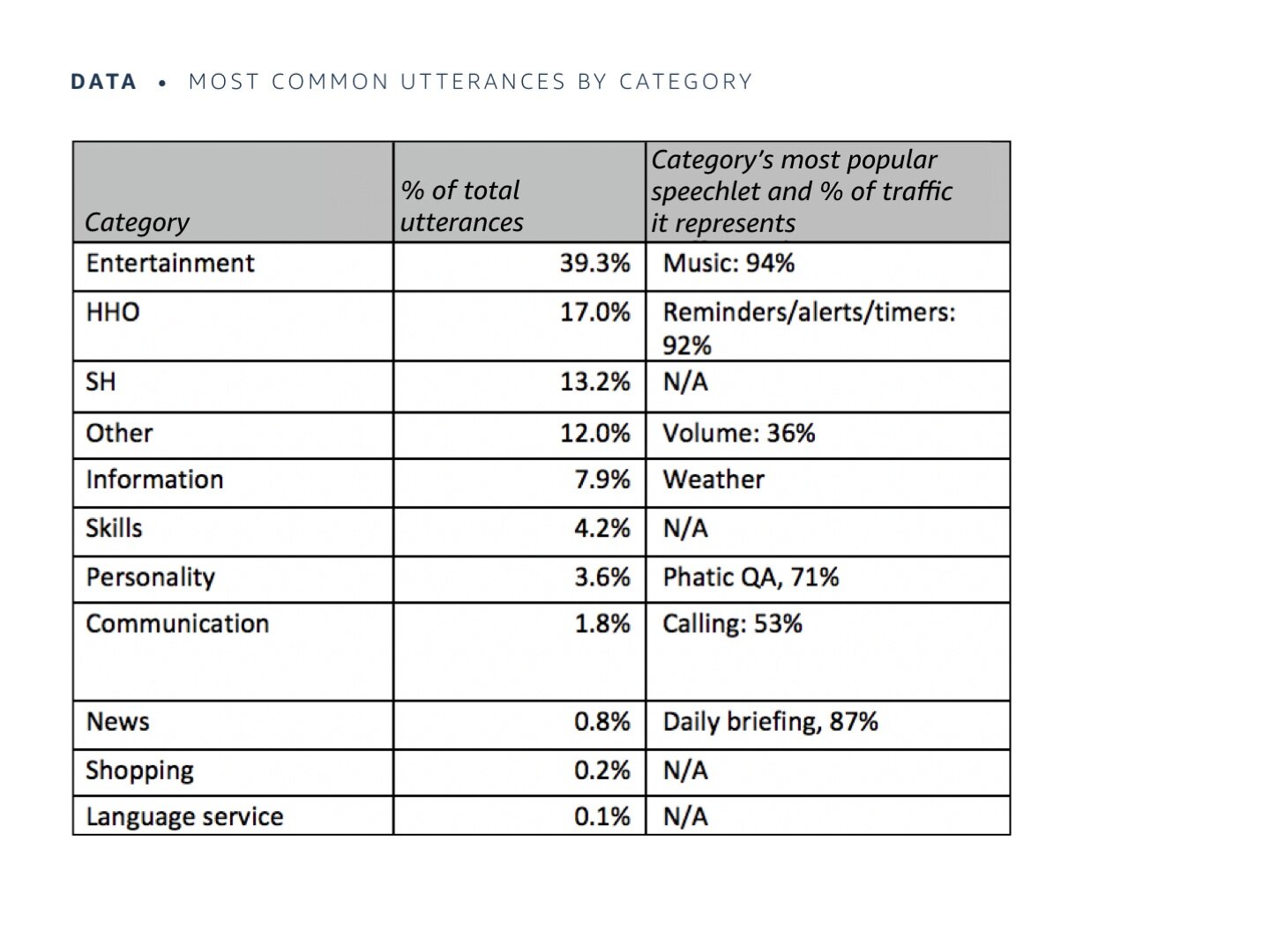
DATA ANALYSIS
To start creating new categories, I looked at the existing quantitative data available at the time. The above table details the most visited pages within Things to Try, with numbers showing how many people visited each page, throughout the month of July 2019. The second table details the most frequently used utterances by category, as well as the most popular speechlets and percentage of traffic they represent.
Category Groupings
CONCEPT DEVELOPMENT
Taking the data from the frequently visited detail pages, as well as the most used utterances, I began grouping pages to form categories.
Detail pages that saw the highest number of page visits were given their own groupings, such as “Music” and “Smart Home”. Groupings were also based on similar content across different detail pages, such as “Games” and “Skills”. “What’s New” needed to be kept as a category that ingresses directly into the detail page due to the page’s relevance to new to Alexa customers.
The new information architecture with categories containing the different pages.
Wireframe Sketches
After getting buy-in from my product manager and tech partners on the final information architecture, I began sketching concepts. I drew new layouts for the landing page and category pages. I also considered how to best change the amount of content in each detail page. I considered using list views, carousels, as well as grid views for the landing page and category pages. I wanted to be sure to use existing components, including list item icons and typography in order to reduce engineering complexity when implementing the redesign.
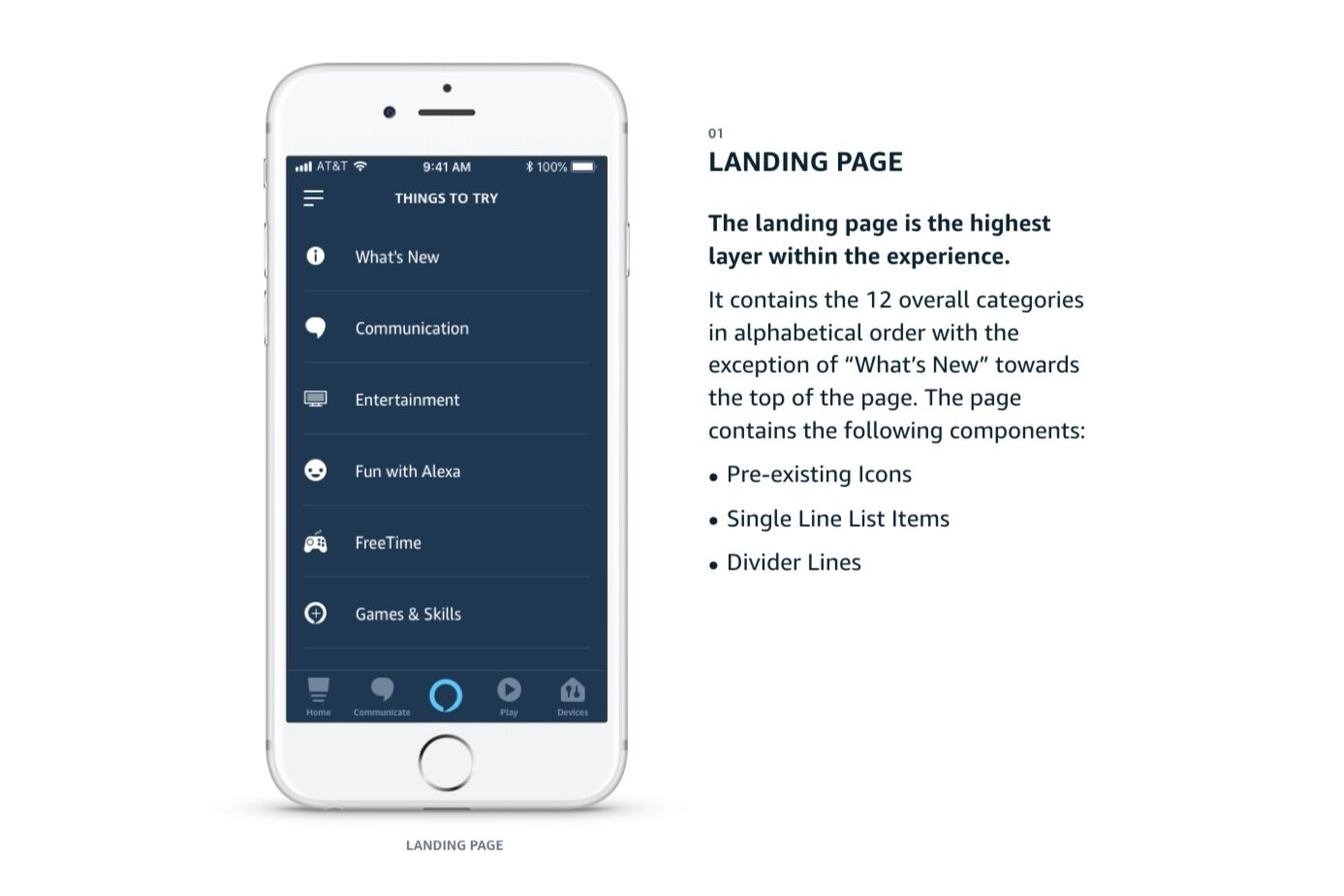
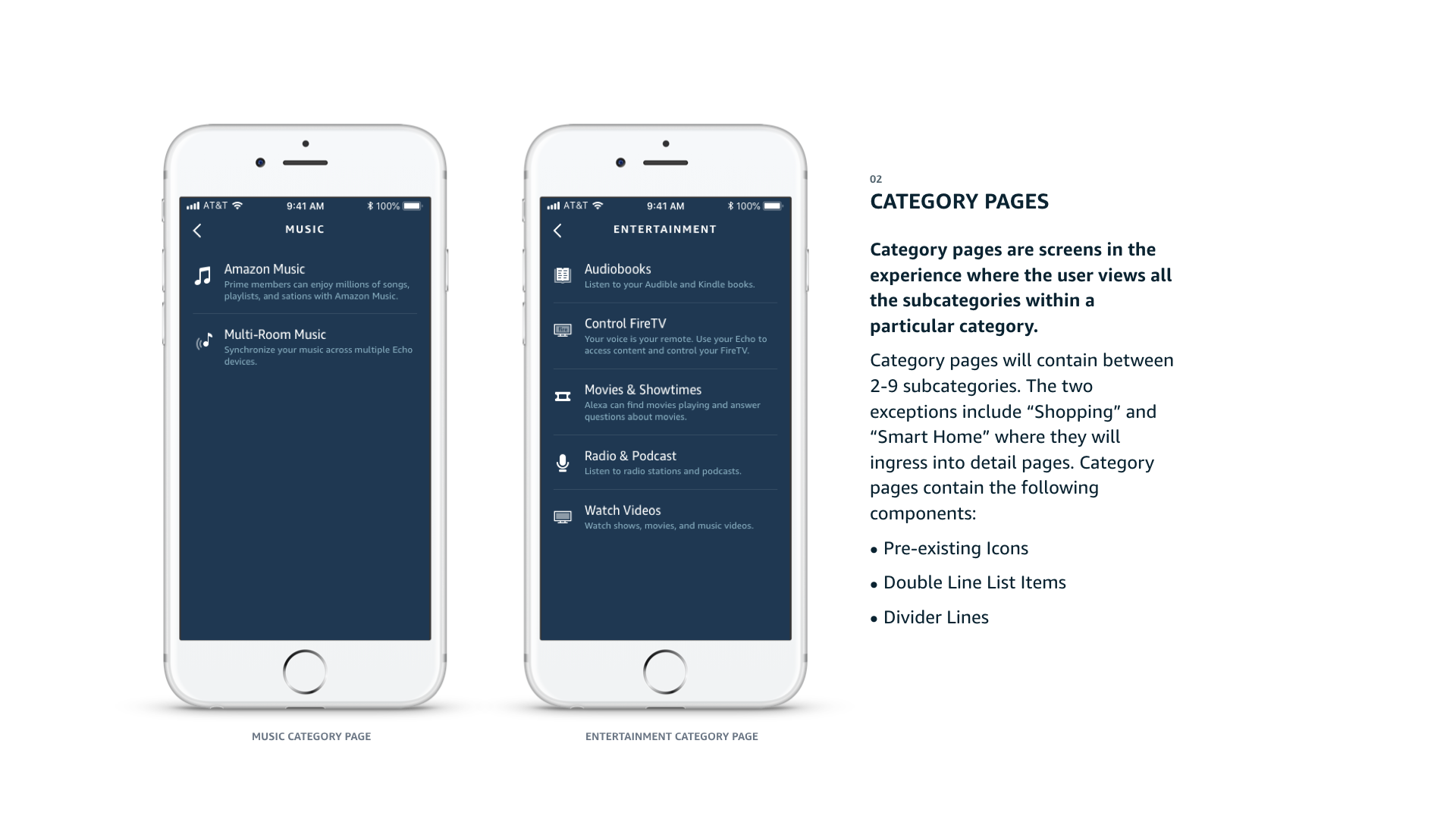
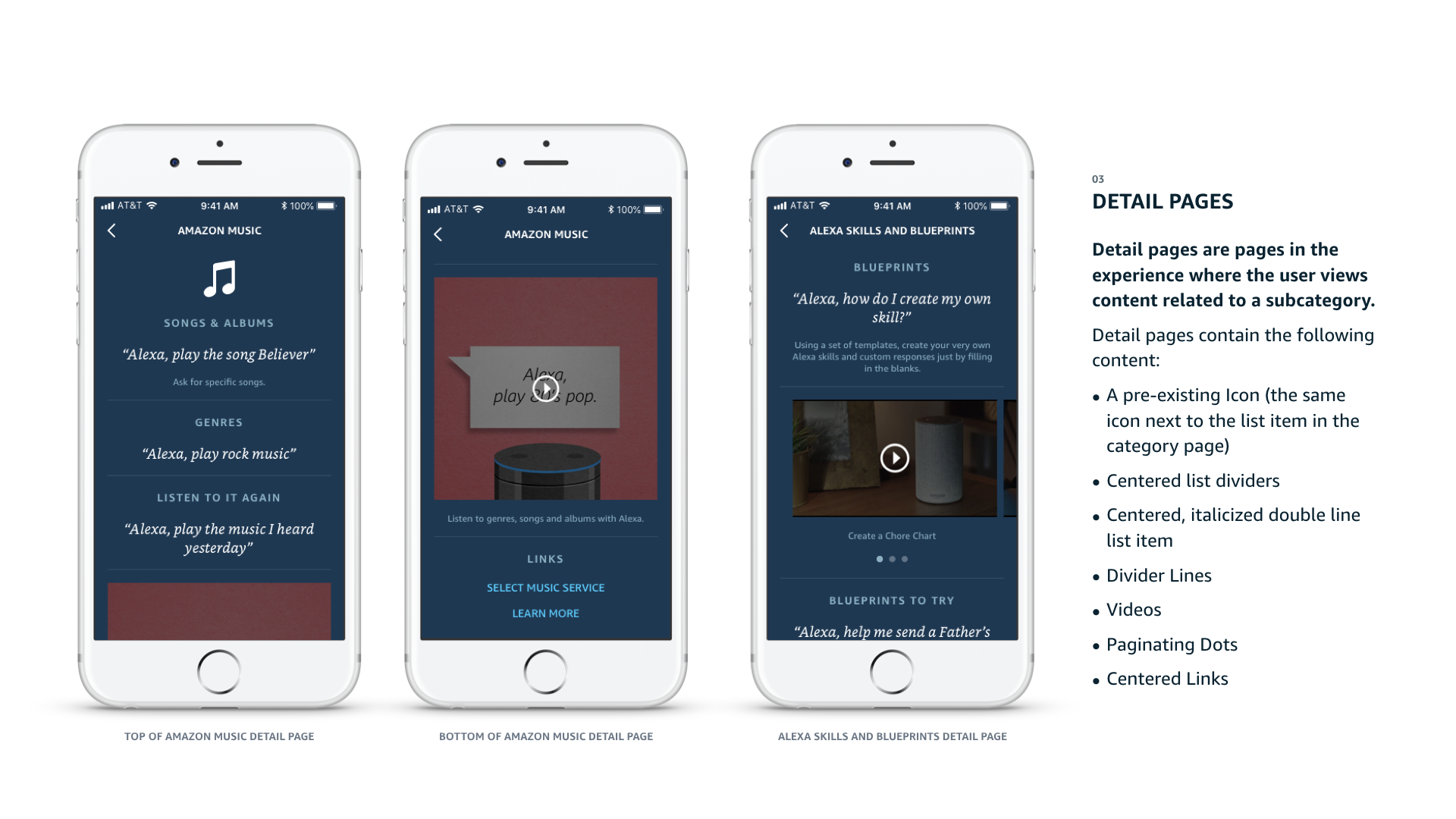
FINAL DESIGN
The final design consists of a new landing page, as well as nine new category pages containing subcategories. The categories in the landing page, as well as the detail pages in the category pages are in alphabetical order. This improves discoverability and browsing.
The detail pages were also updated to serve as templates for content owners. These templates are organized with utterances, videos, and links in that order. This allows content owners to choose the content they wish to include, while driving consistency across all detail pages in the Things to Try section in the Alexa mobile app.
